Time Management for Architects & Other Technical Creatives
Ever wondered how to master effective time management? Or

It’s a familiar story for client-focused roles like yours. You constantly seek to get more done and divide your time between
As a professional, there are so many demands on your time. You need to run your business and manage your team. There’s the need to bring in new business, meet with clients, and all the back-n-forth that happens with client work. Plus, there’s actually finding the time to do the client work. It can all seem overwhelming, and if not appropriately managed, will lead to burnout.
So, the demand for time from creatives can get exhausting real quick.
This all leads to the wish for more hours in a day.
But the truth is that it’s not the number of hours that make the difference. It’s where and how we expend our creative juices that determine our creative output. Time management for technical creatives like architects, 3D modellers, and visualisers is, therefore, a vital aspect of cultivating a good business and a healthy work-life balance.
As creatives, you can design time and manage your energies in the most productive ways possible. And that’s what we’re going to focus on in this post.
So, let’s look at:
- Why it’s important to manage your energy and not only your time
- What it takes to master productivity
- How to prioritise work
- Why saying no is important
- The myth of multitasking
- Why you can’t do it alone
- The tools for increasing productivity
Managing where you spend your energy and not only your time.
How often has this happened to you?
You get up ready to start the day. You fire up your Mac, but before you dive into your long to-do list for the day, you respond to a quick email that catches your eye. This takes several hours to complete because you have to address a matter for a client. Then, you see another one for a specific client project, a team member emails about another, you’re downloading specs. Then it’s a quick call … and it goes on.
Next thing you know, you’re knee deep in emails and you’ve already lost a couple, if not several, productive hours of your day. You haven’t touched your major projects for the day, and your to-do list for the next day has gotten even longer. Now, you’ll need to pull a blinder to get your client work done on schedule.

Does it seem all too familiar?
So, how do you prevent these little things that steal your time during the day and eat away at your productivity? How do you streamline your business to enhance productivity instead of adding further burdens to you and your team?

For an ideal day, it needs to be focused on the major tasks and the urgent, priority matters. Not be elbows deep in emails, phone calls, and other various business and administrative tasks. You know – those small pebbles that are now taking the space of your primary rock.
So, what does it take to master productivity?
It’s a misnomer that creative thinkers thrive in chaos. Misery lives in chaos. Plus, a profitable business cannot be run this way … not unless you plan to run it into the ground.
So, the first things a creative needs to master is organisation, discipline, and structure.
An organised creative does not mean strict adherence to rules and stifling structures of the boardroom. It’s built with flexibility but with a system in place to feed your creative mind while enabling you to run a business – even remotely.
And in doing so, you must observe the first rule of mastering productivity …
Effective time management.
There are only 168 hours in a week, and how we use those hours determines the outcome of our businesses – success or otherwise. Also, we want to use them to increase our freedom and balance in our lives.
So, let’s first take care of some of the larger issues affecting our creative outputs and which “steals” our time.
Prioritising Work – What’s the difference between urgent and important?
The essence of self-discipline is to do the important thing rather than the urgent thing.
Barry Werner
Carving out the time to create emotive work without the demands and distractions of everyday life can be demanding. But, it’s a necessity when you need to be at your creative best. Those elegant designs, compelling visualisations and lifelike modellings aren’t going to design themselves.
But, prioritising isn’t about creating to-do lists. Because as we all know, those can quickly evolve into a never-ending list of must-dos that just doesn’t get done.
Instead, adopt Stephen Covey’s framework for prioritising tasks. Instead of trying to put out fires daily and spending time on non-essential tasks, put them in their proper categories, and address them as such.
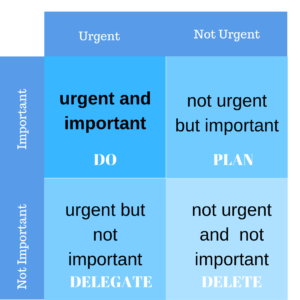
Focus your energies on urgent and vital matters. Make time for important but not urgent tasks. And, ignore the rest.
At the end and the start of each workday, review your lists and adjust as necessary. But, try to stick to the plan to ensure you get all you need done within the set timeframe.
As Peter Drucker said, “Efficiency is doing things right; effectiveness is doing the right things.”
Saying no because it matters
Just say no to distractions. Say no to unimportant stuff. Say no to anything that won’t advance your main projects for the day.
Learning to say no is one of the most effective ways to improve time management. And where you find that you may lack the willpower to keep from the distractions, there are plenty of iOS-compatible apps to help you change your habits and improve your concentration.
Multitasking is not an option
Did you know that multitasking is actually a productivity killer for creatives? Yes, that thief of time ensures you get less done than if you do one thing at a time.
When you try to multitask, it prevents you from organising your thoughts, filtering relevant information, and reduces efficiency. In fact, switching from one task to another is a great way to slow down your performance.
[Image: “The shorter way to do many things is to only do one thing at a time.” – Mozart]

So, don’t multitask.
Focus on one thing at a time, and you’ll see how much more efficient and productive you are at the end of the day.
Know that you can’t do it alone
And by alone we don’t only mean in terms of getting a team together.
We also mean systems that you have in place, automation, software to make things happen for you. Also, consider partnering with a dedicated and expert team of IT professionals who
So, learn to delegate. Stop trying to do it all yourself. And put technology to work for you.
Outsourcing to improve time management
Too often we think that getting things done means doing it ourselves. But this road often leads to burnout.
For example, IT support. Which is the better use of your time? Learning by trial and error or online courses how to take care of your Mac infrastructure and support systems, then spending time updating, upgrading, and fixing all the issues yourself? Or is it more efficient to outsource flexible Mac IT support to ensure you have fully functioning systems without expending resources on additional staff that you have to monitor or trying to learn it yourself?
We’d hope you would see the better option as outsourcing.
Remote working and managing your team
The right team can do wonders for your business time management. So too is working in the right environment. Here in the UK, we are appreciating more and more the power of working remotely and working from home. The Office for National Statistics has recorded that more than 4 million persons were home workers in 2014, and that number has only increased.
Working from home or remote working boosts employee morale, increases productivity, and helps to keep female technical creatives in their fields longer. Remote working limits office-type distractions, which means less time spent on office gossip or meetings and more on the work that matters. Plus, it reduces office overhead costs when you have a remote team.
Businesses are even more productive because of remote teams, especially in the creative fields. Why would you not take advantage of all the benefits remote working offers?
However, how do you improve time management and productivity of your remote team?
Through the tools that you employ.
Through the right tech for time management for creatives and their specific needs.
So, from cloud storage that’s easily accessible anywhere to productivity tools for teams and individuals, you can set your ‘office’ off to a great start at improving time management and hence productivity in your business.
Using technology to boost time management for tech creatives
Being on-demand takes a toll on productivity. It sucks time when you’re consistently reactive. So, it’s best to take a proactive stand to get back your time. But, sometimes, we need a little help until we can build better habits.
So, where unlearning bad habits is a chore, use tech to help you make the change.
For example, set up filters in your emails to send non-essential emails to specific folders so you can prioritise when it’s time to deal with emails. An if this, then that (IFTT) program allows you to set specific parameters to deal with different email types. For example, you can set it to automatically download attachments from specific clients to make it easier for you to get to those projects in their designated time block (we’ll get to time blocks in a bit).
Or, set alerts for important matters. Download those iOS apps that make it easier to focus on your tasks and limit distractions so you can complete your architectural designs, visualisations, or 3D modellings.
Make the tech and apps do the work for you and expend your energies on the creative tasks that please your clients.
With that said, let’s look at some of the tools and systems that make for effective time management for technical creatives.
The tools for creatives to increase productivity
“Realize that now, in this moment of time, you are creating. You are creating your next moment. That is what’s real.”
Sara Paddison
You design things to make people’s lives better. It’s time to design systems and structures that make it easier for you to give us what we need from your creative energies. After all, time management for technical creatives is about designing structures and systems that work – much like what you do on a daily basis for your clients.
However, not all tools are right for all creatives. For example, if you’re an Architect who primarily operates in a Mac environment, your productivity tools may be different from a modeller or a visualiser. Plus, there’s the added component of being a Mac user and the unique requirements to keep your iOS operating smoothly.
There are, however, some universally helpful tools for businesses no matter the type of creative operation you manage.
But, instead of simply listing tools, we are going to look at seven essential areas you need to fix to improve your time management. Once you understand the areas to look at, then you know what type of tools to get to make a difference.
The 7 essential areas of time management for technical creatives
1. To help you focus
Distractions are a pitfall for focus. So, to limit the distractions – especially on your own devices – try a tool like Isolator for Mac. It’s a simple menu bar that helps creatives like you to concentrate. It blocks out all the other icons and distractions on your computer so you can focus solely on the task at hand. And it works well even if you use a two-monitor setup and don’t want to cover up one of your screens.
This is also important to limit multitasking which we’ve already shown as a thief of your time with nothing to show for it.
2. To keep track of your time
To improve your use of time, you first have to understand how you spend it. An app like Toggl desktop for Mac can help you by setting specific tasks and tracking how long it takes you to do them.
Plus, working with a dedicated app like this one can limit your attempts – because that’s exactly what it is, an attempt – at multitasking.
Once you’ve tracked how you use your time for a few weeks or over months, you can then check for patterns and areas you can improve. Finding and eliminating those time-wasting activities will ensure you’re more productive going forward.
3. To master your use of time
Get what matters done by scheduling time blocks. For example, set aside a set amount of time to focus on tasks such as emails. Then, set aside a larger block of time where you focus exclusively on more important tasks – like your creative work.
A simple method, like the Pomodoro technique, can help you master your use of your time. In the Pomodoro Technique, you work in blocks of time – such as 25-minute long sessions – followed by 5-minute breaks. With each break, you step away from your desk to rest. The Pomodoro technique has resulted in better time management, increased productivity, improved quantity and quality of work.
Again, you can use an iOS-compatible and creative-friendly app like Toggl to time block or find a Pomodoro timer.
4. To improve document accessibility
To make it easier for you and your team members to collaborate and access relevant company documents, use cloud storage. Your documents are accessible on the go from anywhere. Plus, it helps with collaborative work as changes and teamwork are facilitated near instantly.

(Image by Gerd Altmann from Pixabay)
Instead of wasting valuable time searching for docs, downloading, and emailing back and forth, make the collaborative experience between you and your team, and you and your clients seamless.
5. To improve communication
When you can streamline communication within your organisation, you’re well on your way to improving your time management capabilities. A tool such as Slack is a great addition to your iOS suite of compatible software solutions. Some of the benefits of Slack channels include being able to set and prioritise tasks, create project-specific channels, and communicate with clients via the same portal.
The learning curve is small, it can integrate with a host of other productivity tools, and you can get started for free until you need to upgrade to add more functionalities for you and your team.
6. To enhance security
Working with client information and remote workers requires better than average security measures for your clients’ data and your peace of mind. It’s a lot less hassle not having to spend your day solving security breaches, especially with GDPR.
For something like this, it’s important to choose a security option tailored to your specific business needs. Once your security systems are in place, ensure you and your team use a VPN when working remotely to encrypt data.
7. To enhance productivity
From morning persons to night owls, a lot of us function differently. If you or members of your team work best at night or you’re a morning person, then schedule essential tasks when you’re most productive. This is also a beauty of remote teams – work can be assigned and tackled at the most opportune times.
Another strategy to use is to delineate work deadlines in days, not weeks or months. A study done by psychologists at the University of Michigan and the University of South Carolina in the USA found that persons who thought of deadlines in days rather than weeks or months assumed more urgency toward the matter.
So, to take advantage of that finding in your business. Install and prominently display a countdown timer on projects that lists the deadline in days to increase the urgency in getting it done in both you and your team.
So, are you ready to strategize, prioritise and organise for effective time management?
The failure rate for small businesses is high. Plus, creating a work-life balance as an architect or other technical creative is hard. If you want to ensure your business succeeds without succumbing to burnout, then it’s time to work on improving your time management and business productivity.
As we’ve seen, the steps to improve your productivity include:
- Getting organised
- Using relevant and reliable software and productivity tools
- Outsourcing support to enhance productivity
The best way to take advantage of all these tips is to customise for your own experience and that of your business. The beauty of these tips is that no matter how large or small your creative business, they are scalable. You just need to assess your situation, choose the right ones, and implement in a way that benefits you and your company.
If you want to know more about improving your time management and productivity through managing remote teams, facilitating remote working, and integrating cloud software and productivity tools in your Mac enterprise, give us a call.
We